Using the Enhance WHMCS module ? Here is a quick tip on how to add Webmail login button and Server’s IP in the clients Area.
Before :
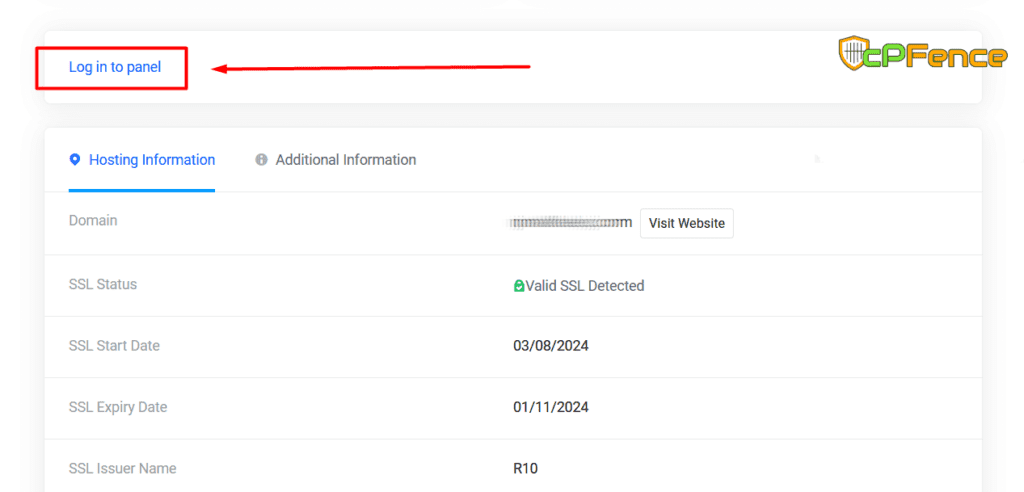
After :
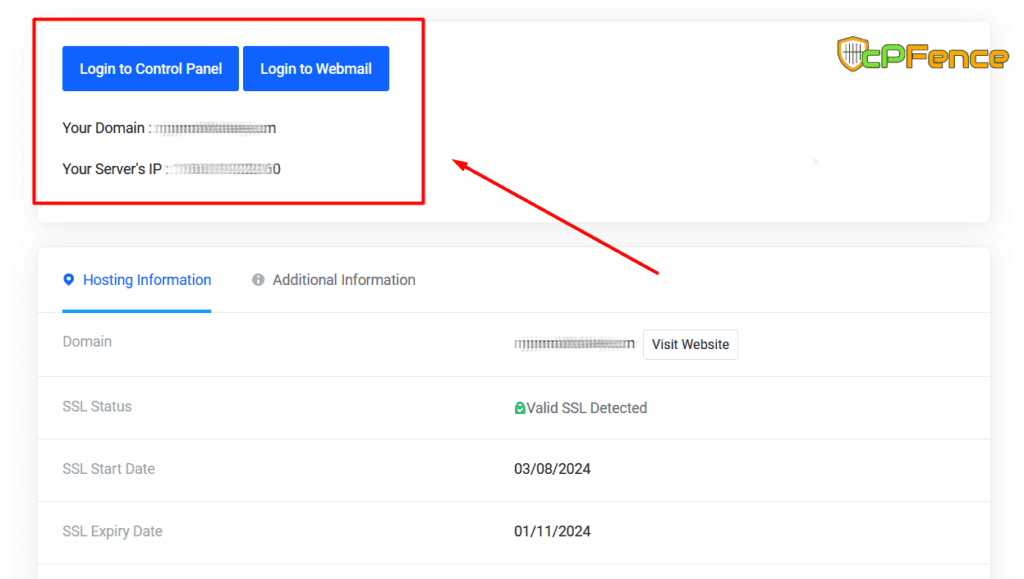
Locate the Enhance WHMCS file :
/whmcspath/modules/servers/enhance/enhance.php
Find the old enhance_ClientArea function and replace it with the improved version below:
Old Function :
function enhance_ClientArea($params)
{
$systemurl = Setting::getValue('SystemURL');
return 'Log in to panel';
}
New Function :
Get it from this link : https://gist.github.com/cPFence/9590cdbe9e341dee226fde206778c3f9
Don’t forget to replace this:
$webmailLink = 'https://webmail.enhance.com/';
with your own master login webmail login link, for example:
$webmailLink = 'https://webmail.Your-Own-Domain.com/';
What’s New in This Function?
- Dual Access Buttons: Clients can now log in to their control panel or webmail directly from the client area.
- Domain and Server IP Display: The function now fetches and displays the domain name and its corresponding server IP address, providing clients with essential information at a glance.
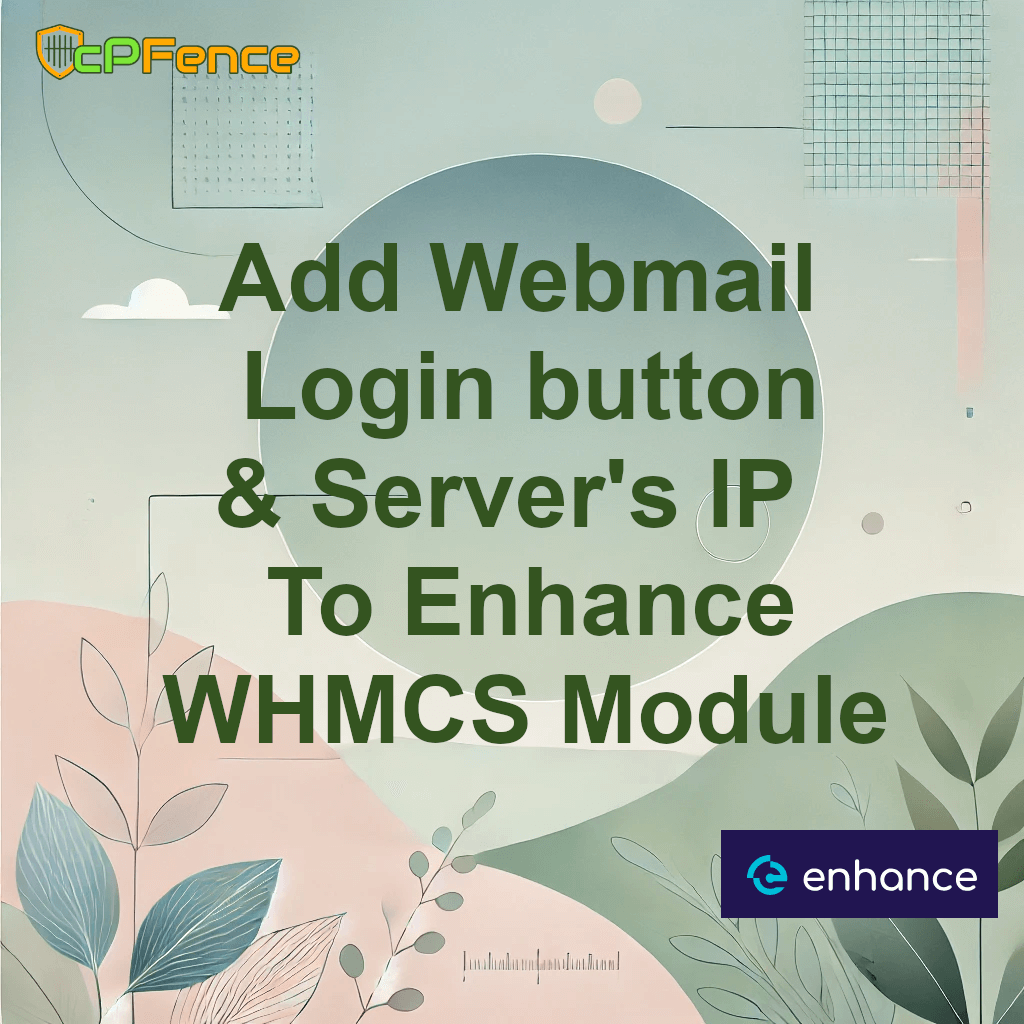
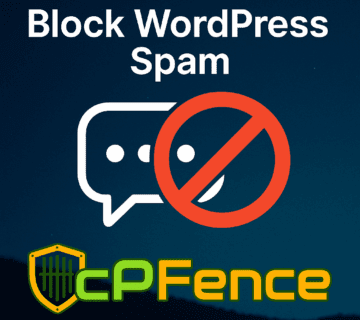
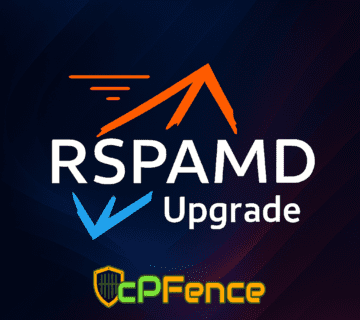

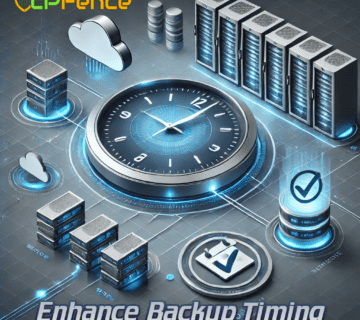

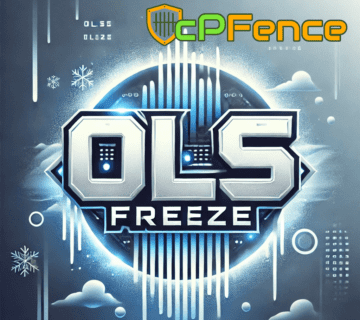
No comment