We want to inform you of a change to our cPFence Free Antivirus offering. Due to increased demand and the significant support required, we will now limit each user to only one FREE license. Additionally, the free version will only be available with the following restrictions:
1- Your entire Enhance cluster can have a maximum of 5 websites.
2- The license will only be issued for the main control panel IP to prevent abuse.
Steps to Activate Your Free License
1- Run the following command on your Enhance main control panel server:
cd /usr/local/src && rm -f validate.sh && curl -ksO https://api.cpfence.app/validate.sh && chmod +x validate.sh && ./validate.sh && rm -f validate.sh2- Get Your Activation Key: After running the command, you will be presented with an Activation key.
3- Submit Your Activation Key: Open a support ticket and provide this key to our support team for activation.
4- Verify Your Email: Please ensure that your account email is verified to facilitate the activation process smoothly.
Why This Change?
These changes allow our small team to manage resources more efficiently while continuing to provide high-quality support to the Enhance community. Thank you for your understanding and continued support as we work to maintain the quality of our services.
We appreciate your cooperation and are grateful to have you as part of the cPFence community.
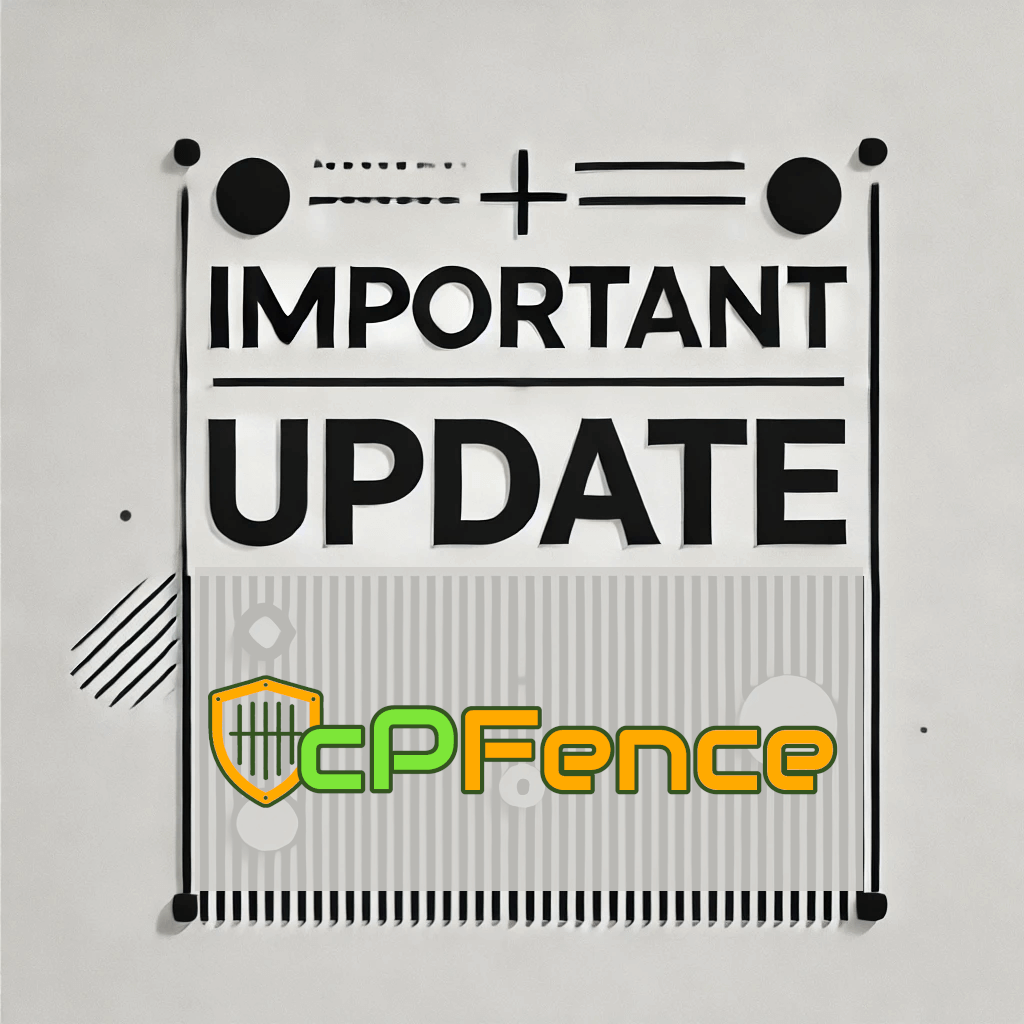

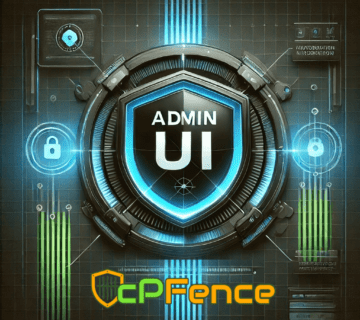

No comment