In the ever-evolving landscape of WordPress hosting, security and performance go hand in hand. At cPFence, we understand the challenges hosting providers and VPS owners face when managing and securing WordPress sites at scale. Introducing WP AutoShield®, the latest module in our cPFence arsenal, designed to deliver enterprise-level WordPress security with a single command.
The Game Changer: WP AutoShield®
Gone are the days of running security tools manually for each site. With WP AutoShield, you’re just one click away from fortifying your server. Activate it by running:
cpfence --wp-autoshield-on
Expecting complex setups and tedious configurations? Not with cPFence. This command is all it takes to automate robust WordPress security across all sites on your server.
Update – 20 Oct 2025:
WP AutoShield is now fully operational from the WebUI, and all bulk tools can be applied to a single site, a single server, or an entire cluster.
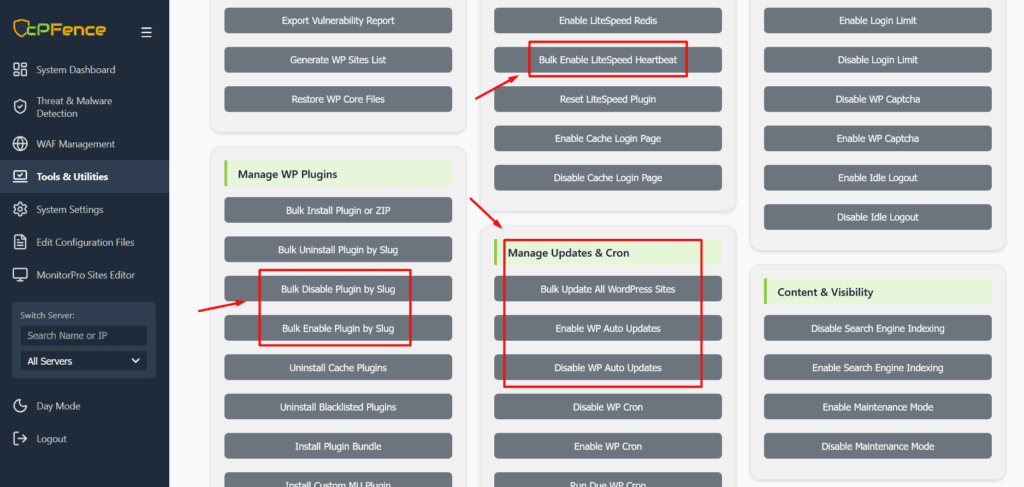
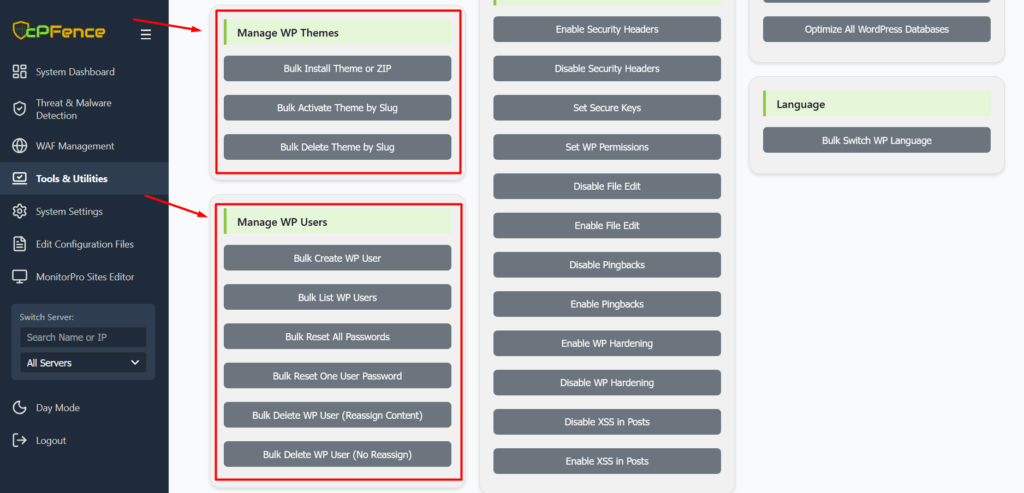
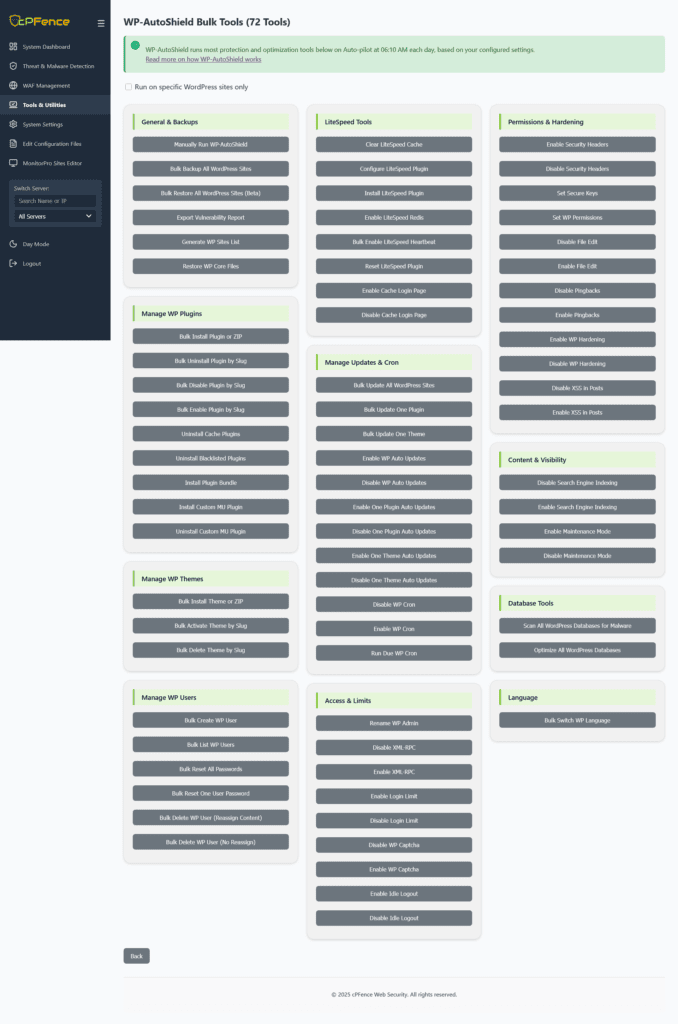
Why WP AutoShield?
- Automatic Site Detection: WP AutoShield detects all WordPress installations on your server, automatically updating the list daily to include new sites.
- Vulnerability Scans with Actionable Insights: Receive weekly vulnerability reports in a neat Excel format, detailing issues with paths and ownership information. Even if your server has thousands of vulnerabilities, you’re covered:
- Use
cpfence --bulk-update-wordpressto update WordPress core, plugins, and themes across all sites, automatically verifying site functionality post-update. - Got a stuck
.maintenancefile? WP AutoShield fixes it for you and rechecks the site.
- Use
- Performance Optimization: Disable the default WordPress cron system on all sites for better server performance.
- Hardened Admin Security: Block file editing in the WordPress admin panel and set secure file permissions, reducing risks from misconfigurations.
- Enhanced Key Management: Automatically generate secure keys for all sites daily, addressing gaps left by manual installations.
- Automated File and Directory Permissions: WP AutoShield enforces best-practice permissions (644 for files, 755 for folders) and locks sensitive files (e.g.,
wp-config.php) to600. - Daily Security Hardening: Protects
wp-config.php, secureswp-includes, and blocks PHP execution in uploads, undoing accidental client changes. - XML-RPC Protection: Completely disable XML-RPC, serving a
403 Forbiddenresponse to block potential abuse. - Brute Force Defense: Apply login rate limits and block offending IPs to protect wp-login.
- Idle Session Management: Automatically log out inactive admin users after 60 minutes, addressing security risks in multi-user environments.
- Server-Wide Captcha Integration: Automatically enable math CAPTCHA for wp-login, registration, and lost password forms, complementing rate limits and cPFence’s bot protection.
- Admin Username Protection: Optionally rename insecure usernames like
adminto secure alternatives, notifying you via email with a detailed report. - XSS and Risky Code Prevention: Optionally disable iframes, embeds, and risky scripts in WordPress posts server-wide.
New in cPFence v3.3.12: Automation at Scale
The latest update makes securing WordPress sites easier than ever. Previously, tools like vulnerability scans, cron disabling, and brute force protection had to be run manually. With WP AutoShield, it’s all automated. Just flip the switch, and WP AutoShield does the rest, protecting all sites while you sleep.
The module includes robust logging so you can monitor everything happening in /var/log/cpfence_autoshield.log. Need customization? Edit the configuration file to enable or disable specific features—you’re in full control.
Other Highlights in cPFence v3.3.12
- Fix Permissions Commands:
cpfence --fix-permissions-dry: Preview permission changes.cpfence --fix-permissions: Correct root-owned files and folders across the server to avoid backup issues.
- Backup and Restore Settings:
cpfence --backup-cpf-settings: Backup your cPFence settings.cpfence --restore-cpf-settings: Restore settings on a new server for seamless migrations.
Get Started with WP AutoShield
Here’s how to begin:
- Enable WP AutoShield:
cpfence --wp-autoshield-on - Want to see it in action? Trigger WP AutoShield manually:
/opt/cpfence/app/wpautoshield/cpfautoshield
For shared hosting companies and VPS owners, WP AutoShield is the ultimate tool to bulk-secure WordPress sites. Whether you’re managing a handful of sites or thousands, WP AutoShield simplifies and scales WordPress security like never before.
Read More:
Ready to secure your WordPress sites effortlessly? WP AutoShield is your answer. Try it today and experience a new era of one-click WordPress security.
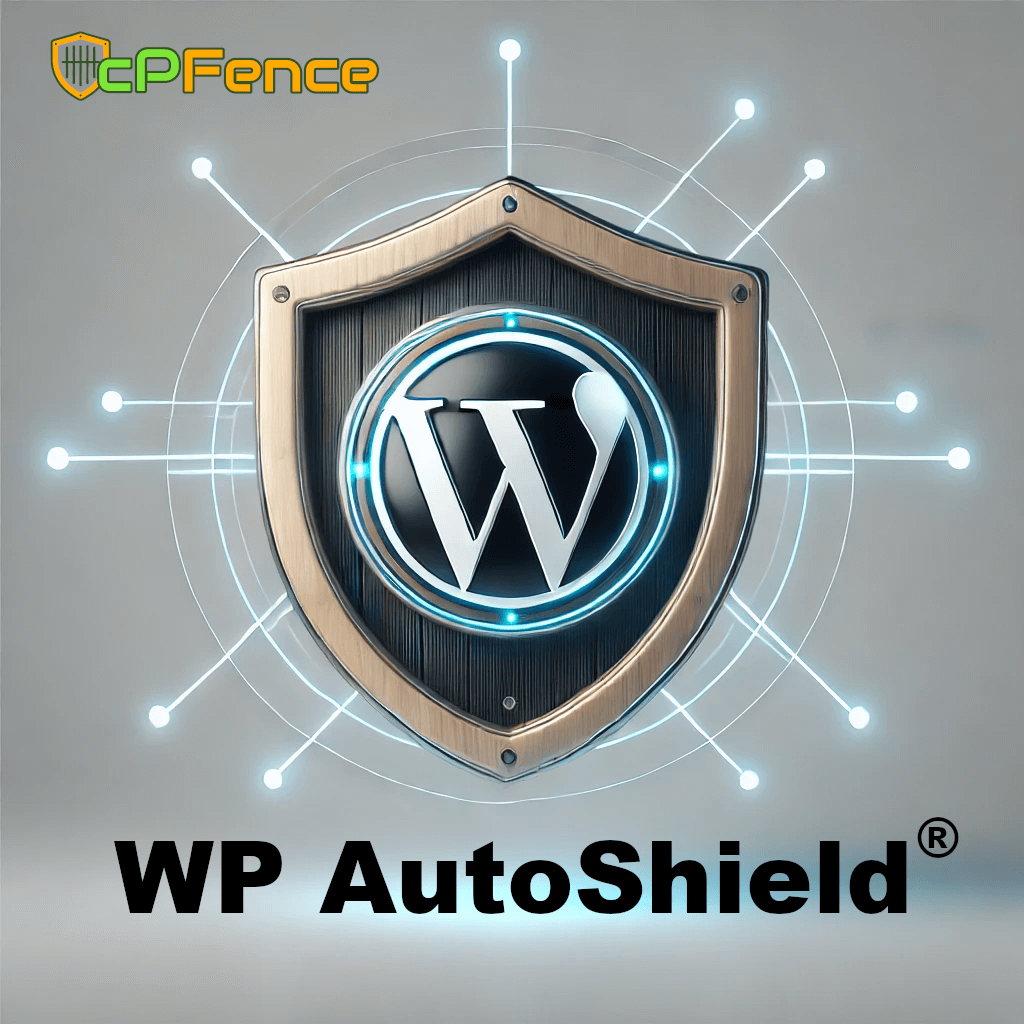

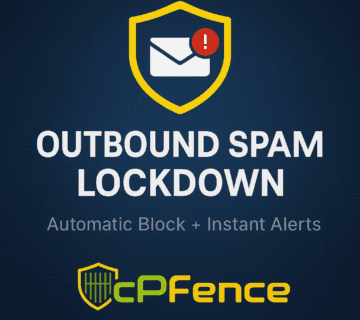

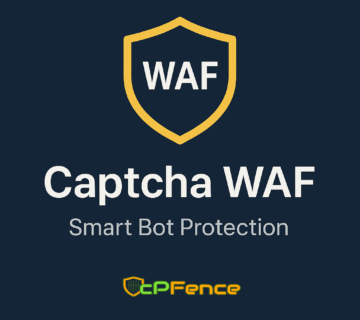

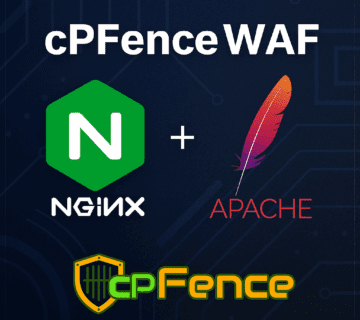
No comment