Disclaimer
Please note that this guide is provided as-is, and we do not offer support for the upgrade process. Proceed at your own risk.
Upgrading your Ubuntu server from 22.04 to 24.04 ensures you get the latest features, security updates, and improvements. This guide outlines the steps to upgrade your Enhance servers successfully, along with important checks and tips.
Step 1: Take a Full Backup
Before you start, take a full backup of your system. The best way to do this is by creating a snapshot of your server. This ensures that you can restore your system to its previous state if anything goes wrong during the upgrade.
Step 2: Uninstall cPFence Security Software
Before starting the upgrade, uninstall the cPFence security software to avoid conflicts:
cpfence --uninstall
Next, ensure your system’s package manager is in a healthy state:
apt --fix-broken install
Step 3: Update Your System
Update your system’s package list and upgrade all packages:
sudo apt list --upgradable
sudo apt update && sudo apt upgrade -y
reboot
Rebooting ensures that all the updated packages are loaded correctly.
Step 4: Prepare for Stability During the Upgrade
To ensure stability during the upgrade, especially over SSH, open an additional SSH port:
sudo ufw allow 1022/tcp
Step 5: Install the Upgrade Tool
Ensure all necessary tools for the upgrade are installed:
sudo apt install update-manager-core
Step 6: Start the Upgrade Process
Begin the upgrade process with the following command:
sudo do-release-upgrade -d
If your server uses third-party mirrors, you might need to include the --allow-third-party flag:
sudo do-release-upgrade -d --allow-third-party
Step 7: Post-Upgrade Cleanup
After the upgrade, you’ll be prompted to remove old packages. You can choose to do this immediately by selecting “Y” or postpone it for later.
Step 8: Reboot
Reboot your server to apply all changes:
reboot
Step 9: Post-Upgrade Adjustments
1. Check and Update Source Lists
After the upgrade, check the enhance.list and docker.list files:
- If
enhance.listhas been renamed toenhance.list.distUpgrade, rename it back. - Do the same for
docker.list.
In both files, replace any occurrences of jammy with noble:
sudo sed -i 's/jammy/noble/g' /etc/apt/sources.list.d/enhance.list
sudo sed -i 's/jammy/noble/g' /etc/apt/sources.list.d/docker.list
Then, update and upgrade your packages:
sudo apt update && sudo apt upgrade
2. Fix PHP Websites
If you encounter issues with PHP websites not working after the upgrade, reinstall the necessary PHP packages:
sudo apt install --reinstall appcd ecp-php{56,70,71,72,73,74,80,81,82,83}
Finally, reboot the server:
reboot
Step 10: Reinstall cPFence
After the upgrade, reinstall cPFence to ensure your server is protected:
bash <( curl -ks https://api.cpfence.app/install.sh) -k cPFence-your-license-key
Conclusion
Upgrading from Ubuntu 22.04 to 24.04 can be smooth if you follow these steps carefully. Always remember to back up your server before starting the upgrade. If any issues arise, you’ll have the peace of mind knowing that you can restore your server to its previous state.
Happy upgrading!
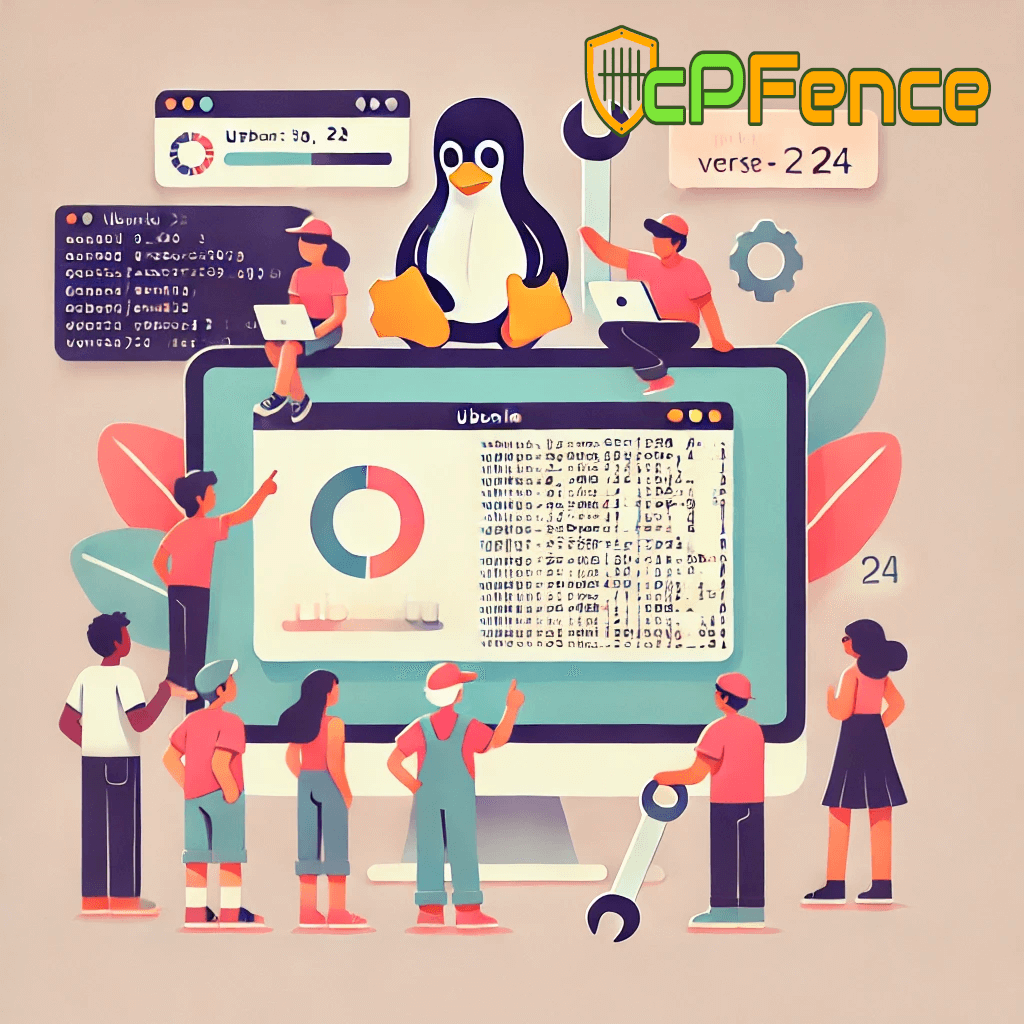
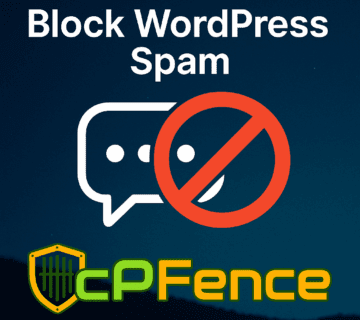
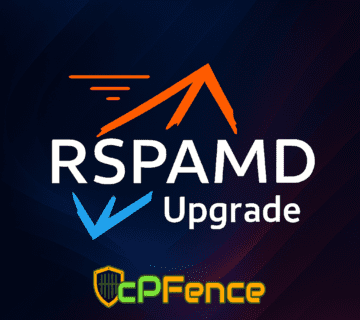

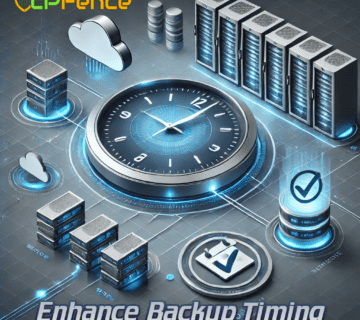

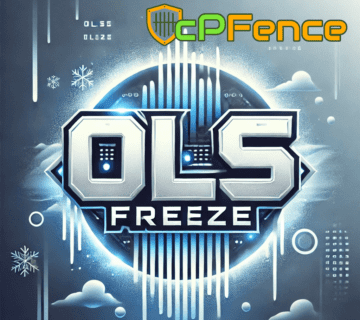
No comment