Security and uptime go hand in hand. In the world of web hosting, monitoring your websites is essential to stay ahead and be the first to know when something goes wrong. If you’re serious about your hosting business, you need a reliable uptime monitoring solution running 24/7. That’s where cPFence’s new MonitorPro Module steps in.

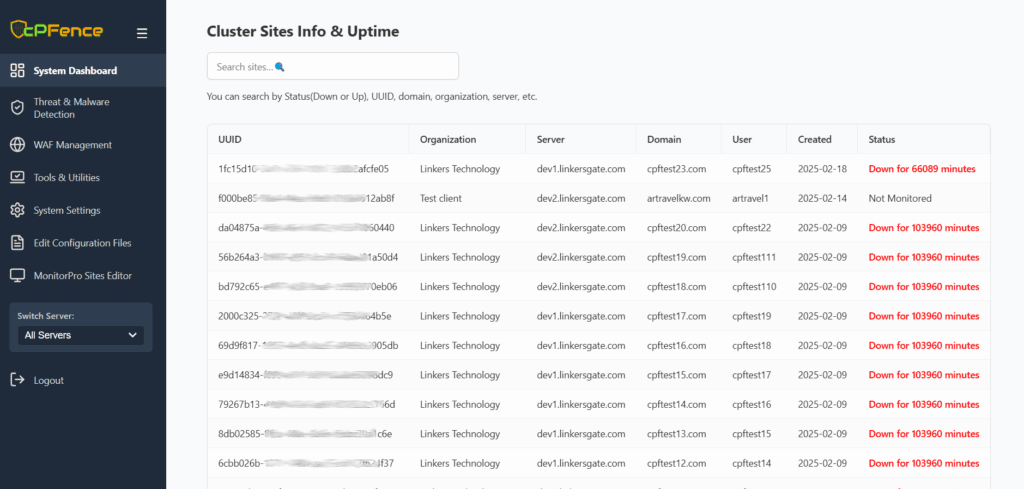
Setting up SaaS monitoring services or an in-house solution can be time-consuming and costly, not to mention the hassle of keeping the monitored list up-to-date. Adding and removing clients as they come and go? Total headache.
But with cPFence MonitorPro, those days are over. Say hello to one-click website and keyword monitoring tailored for your hosting business. Here’s why MonitorPro is a game-changer:
One-Click Monitoring Activation
Getting started with MonitorPro is as easy as flipping a switch. Just run the command:
cpfence --monitorpro-on
And you’re good to go! From that moment, MonitorPro automatically keeps track of your websites, adding new clients and removing canceled ones in real-time—24 hours a day, seven days a week.
Got domains outside your cluster? MonitorPro has you covered. Want to skip monitoring specific domains? No problem, simply mark them as excluded.
Intelligent Keyword Monitoring
MonitorPro doesn’t just check if your websites are up. It also allows you to monitor specific content on your websites. Whether you need to ensure certain keywords are present (or absent), MonitorPro can handle it all. With customizable CSV-based settings, you can:
- Add required keywords to verify they’re always visible.
- Specify not-wanted content to flag any issues immediately.
On-Demand Cluster Scanning
Need a quick health check for all your cluster sites? MonitorPro has your back. Just run:
cpfence --monitorpro-scan-status
This command provides a comprehensive status update, helping you identify and resolve issues instantly.
Multilocation Monitoring Made Easy
With MonitorPro, you can set up multilocation monitoring nodes effortlessly. Use your own servers to monitor websites from different locations for added reliability. Here’s how:
- Export your cluster domains:
cpfence --export-cluster-domains - Transfer the domain list to another server with cPFence installed.
- Start monitoring from multiple locations in no time.
Zero Impact on Performance
The best part? MonitorPro operates with zero footprint on your CPU and RAM, even while running checks. You won’t even notice it’s there.
How to Add Domains and Customize Monitoring
Running cPFence on a non-control panel server? No worries. Just download the sample file from: https://api.cpfence.app/monitor-sites-list.csv

Edit the file in Excel or a similar tool, then upload it to:
/var/log/cpfenceav/monitor-sites-list.csv
Remember to convert the file to Unix format using:
dos2unix <filename>
To add external domains for monitoring, append them to the CSV file like this:
domain1.com,,,Yes,
domain2.com,,,Yes,
domain3.com,,,Yes,
For advanced settings, such as keyword monitoring, the CSV format is straightforward:
Domain,Required Content,Not Wanted Content,Keep in the list,Ignore Uptime Check
Want to keep domains in the list regardless of cluster status? Just set “Yes” under the Keep in the list column.
MonitorPro Format Explained:
Here’s a breakdown with an example to clarify the terms:
- Domain: The website you want to monitor, e.g.,
google.com. - Required Content: Specify a keyword or phrase that must appear on the page to ensure it is functioning correctly (e.g., “Google”). This ensures the site isn’t just showing a blank page or an unexpected error.
- Not Wanted Content: Specify a keyword or phrase that should not appear on the page (e.g., “404 Error”). If this text is found, it may indicate an issue with the site.
- Keep in the List: Set to “Yes” if the domain isn’t part of your Enhance cluster but you want to monitor it. This is useful for external or competitor sites to avoid auto-removal by cPFence.
- Ignore Uptime Check: If you don’t want to monitor uptime for a specific site (e.g., a problematic client’s site with frequent issues), set this to “Yes.”
Why Choose MonitorPro?
MonitorPro is more than just a monitoring tool. It’s an all-in-one solution that integrates seamlessly with the rest of the cPFence suite:
- The Owl Module: Keeps an eye on CPU, RAM, disk space, and I/O, notifying you of any server issues.
- Owl AutoMySQL Module: Monitors MySQL queries to prevent load spikes.
- WP-AutoShield: Secures and monitors all WordPress sites, with instant alerts for integrity check failures or malware detection.
Start Your Free Trial Today
Experience the power of full monitoring and security brought to you by cPFence Web Security. With MonitorPro, you get seamless, automated monitoring—without the headaches. Start your free trial today and take your hosting business to the next level.


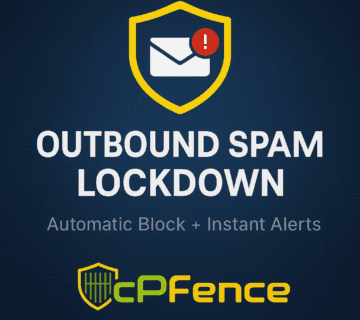

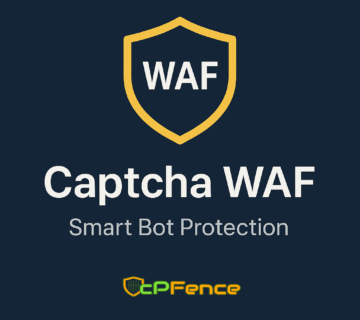

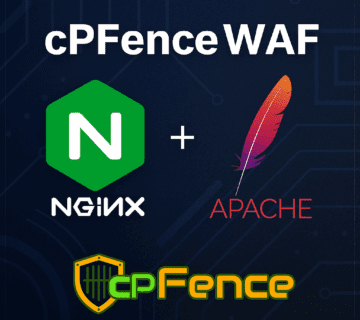
No comment