If you need to reset the admin password for OpenLiteSpeed (OLS) on your Enhance server, the process is simple and straightforward. OpenLiteSpeed is a powerful, free very fast web server. Follow the steps below to reset your OLS admin password.
Steps to Reset OLS Admin Password
1. Access the OLS Admin Console Login Page:
– Open your browser and go to the following URL, replacing `your.domain.com` with your actual domain:
– `https://your.domain.com:7080/login.php`
2. Run the Password Reset Command:
– Log into your server and execute the following command to reset the admin password:
/usr/local/lsws/admin/misc/admpass.sh
3. Follow the Prompts:
– You’ll be prompted to enter the admin username:
Please specify the user name of administrator.
This is the user name required to login the administration Web interface.
User name [admin]:
– Enter the admin username (typically “admin”).
4. Set the New Password:
– Next, you’ll be prompted to set a new password:
Please specify the administrator's password.
This is the password required to login the administration Web interface.
Password:
Retype password:
Administrator's username/password is updated successfully!
– Enter and confirm the new password.
5. Login to the OLS Admin Console:
– Once the password is updated, you can log in to the OpenLiteSpeed Admin Console using the new credentials.
Tip : To allow traffic on port 7080 , run :
sudo ufw allow 7080/tcpWhy Enhance Is the Best Choice for OpenLiteSpeed?
Enhance is not only the best control panel for fully supporting the free OpenLiteSpeed web server, but it also offers features that are far more advanced than those of CyberPanel and is significantly more affordable than cPanel. With Enhance, you get a stable, professional-grade control panel that simplifies server management, optimizes performance, and saves you money.
Want Even More Savings?
Secure your Enhance server with cPFence, a robust security solution that fully supports OpenLiteSpeed and LiteSpeed servers. cPFence offers top-notch protection at a price that’s much lower than other security solutions. Optimize your savings while securing your server with cPFence.
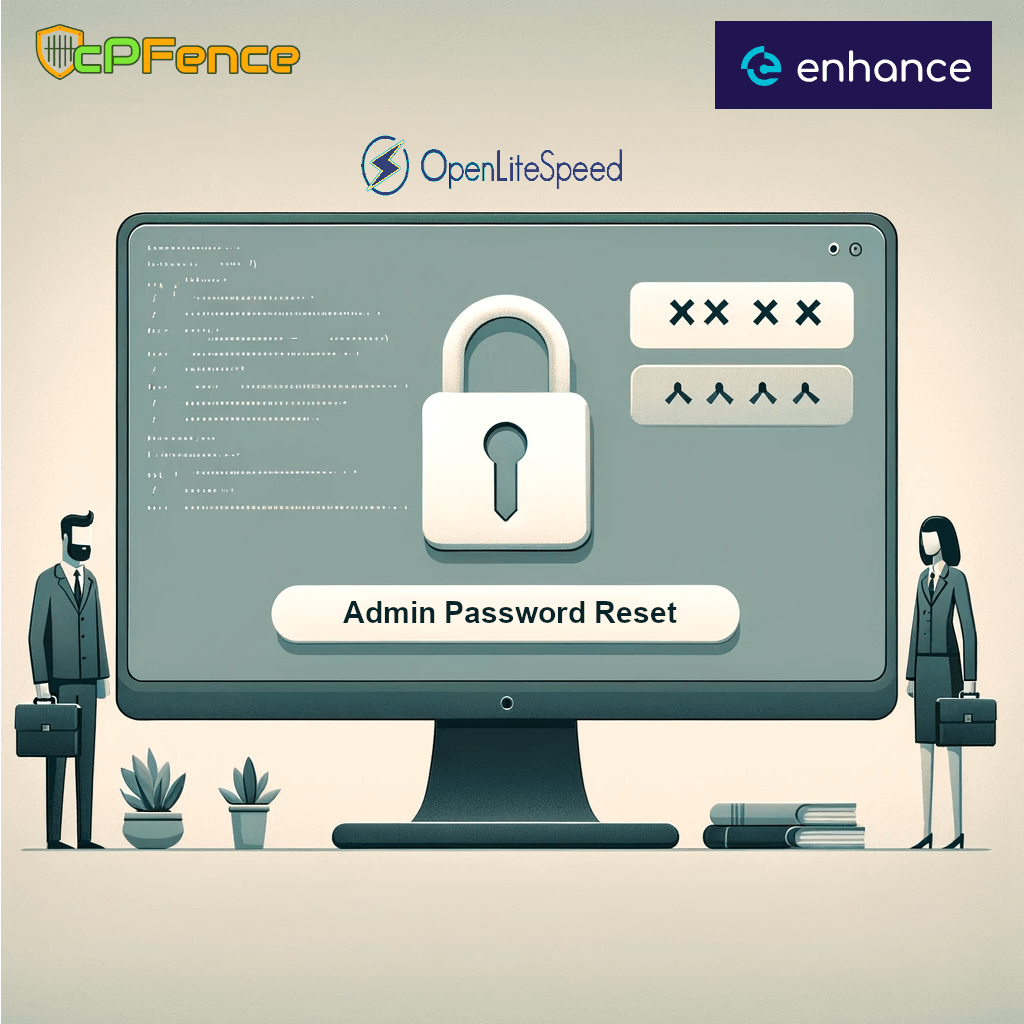
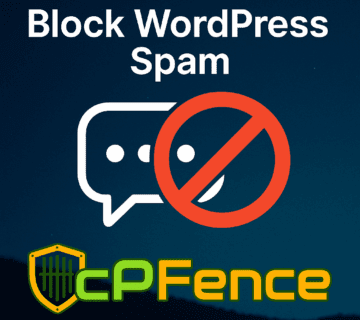
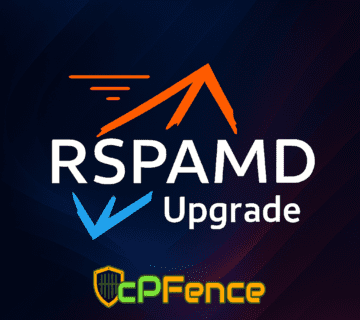

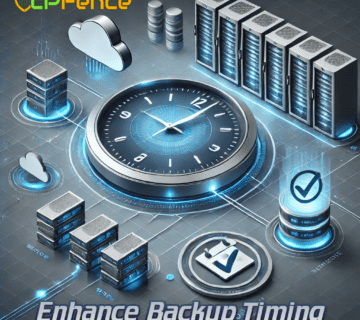

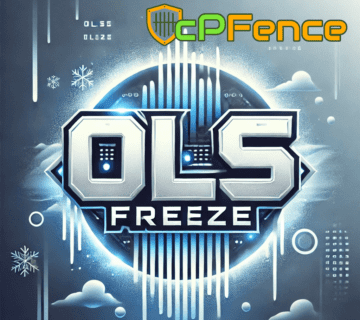
No comment