Keeping your WordPress sites secure has never been more crucial—or more challenging. Even the most vigilant site owners can face issues when critical files are compromised by malware or unauthorized modifications. With this in mind, cPFence has introduced the new Integrity Auto-Repair feature, elevating your site’s resilience to unprecedented levels.
What Exactly Is Integrity Auto-Repair?
Integrity Auto-Repair is an advanced security enhancement within cPFence that ensures your WordPress core files remain clean and operational, no matter what threats may arise.
When cPFence detects any modifications, tampering, or unexpected files within your WordPress installation, it immediately takes action:
- Automatically quarantines suspicious or unauthorized files.
- Instantly restores affected core WordPress files from the official, verified WordPress repository.
- Ensures your website stays fully operational, eliminating downtime risks that typically accompany malware incidents.
Simply put, your WordPress site now has built-in self-healing capabilities. Even if malicious files are uploaded, altered, or injected, your site continues running flawlessly.
Why Integrity Auto-Repair Matters
In the past, dealing with infected WordPress files could mean significant downtime. Typically, files flagged as suspicious were quarantined, but restoring the correct files required manual intervention, potentially causing prolonged outages.
Integrity Auto-Repair eliminates this vulnerability entirely:
- Zero Downtime: Your visitors won’t notice a thing. Even critical WordPress files compromised by malware or unauthorized changes are seamlessly repaired without disruption.
- Increased Reliability: This proactive defense prevents site-breaking scenarios, preserving your site’s performance and protecting your business reputation.
- Reduced Admin Workload: No longer do you have to manually intervene to restore core files—cPFence handles it automatically, giving you peace of mind.
How Integrity Auto-Repair Works in Practice
When enabled, the Integrity Auto-Repair feature continuously monitors your WordPress core installation. Here’s the step-by-step process:
- Automatic Detection: Integrity checks regularly verify all WordPress core files against official WordPress checksums.
- Immediate Quarantine: If an unexpected or suspicious file appears, it’s instantly quarantined.
- Instant Auto-Restoration: The compromised or missing file is immediately replaced by a fresh, verified copy downloaded directly from WordPress.org.
- Detailed Logs & Notifications: Every action is logged, and admins are promptly informed about repairs performed, enabling transparent oversight.
Activating Integrity Auto-Repair
Enabling this powerful feature is straightforward, either from your cPFence WebUI or directly from the command line:
From WebUI:
- Navigate to your cPFence dashboard.
- Click the button labeled: Integrity Auto-Repair On
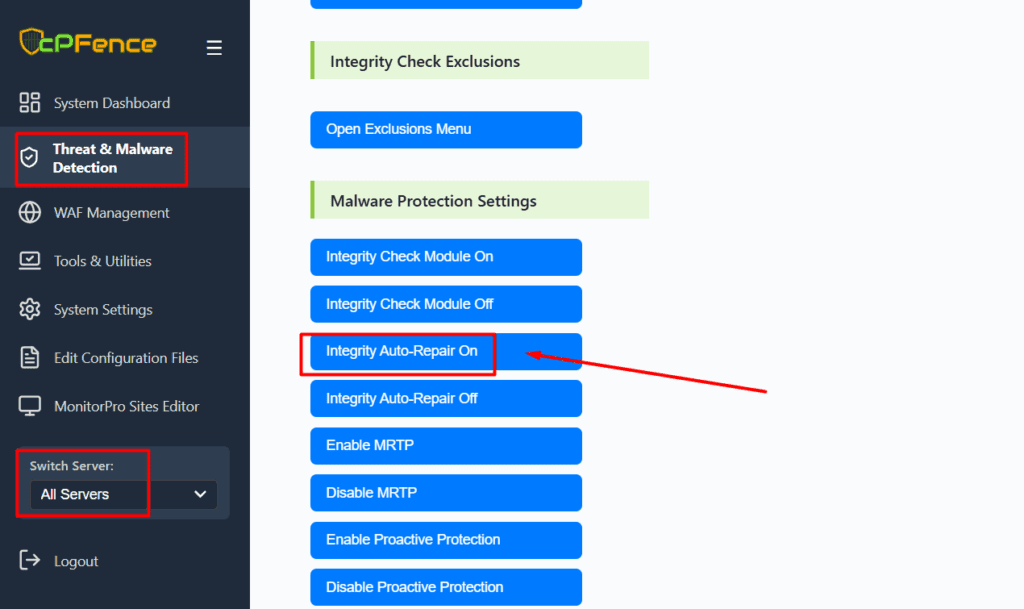
From the command line:
cpfence --enable-auto-file-action
To deactivate at any time:
cpfence --disable-auto-file-action
We strongly recommend keeping this feature enabled for maximum security and reliability.
Bulletproofing Your WordPress Sites
Integrity Auto-Repair makes your WordPress sites virtually impervious to malware-induced downtime. By coupling immediate quarantine with instant restoration, your website enjoys a resilient defense system, keeping your content safe and continuously accessible.
Whether you’re a hosting provider managing hundreds of websites or an individual webmaster, Integrity Auto-Repair provides a reliable safeguard that significantly reduces your operational headaches and boosts overall website uptime.
Take the next step in WordPress security—activate Integrity Auto-Repair in cPFence today and experience what true website resilience feels like.
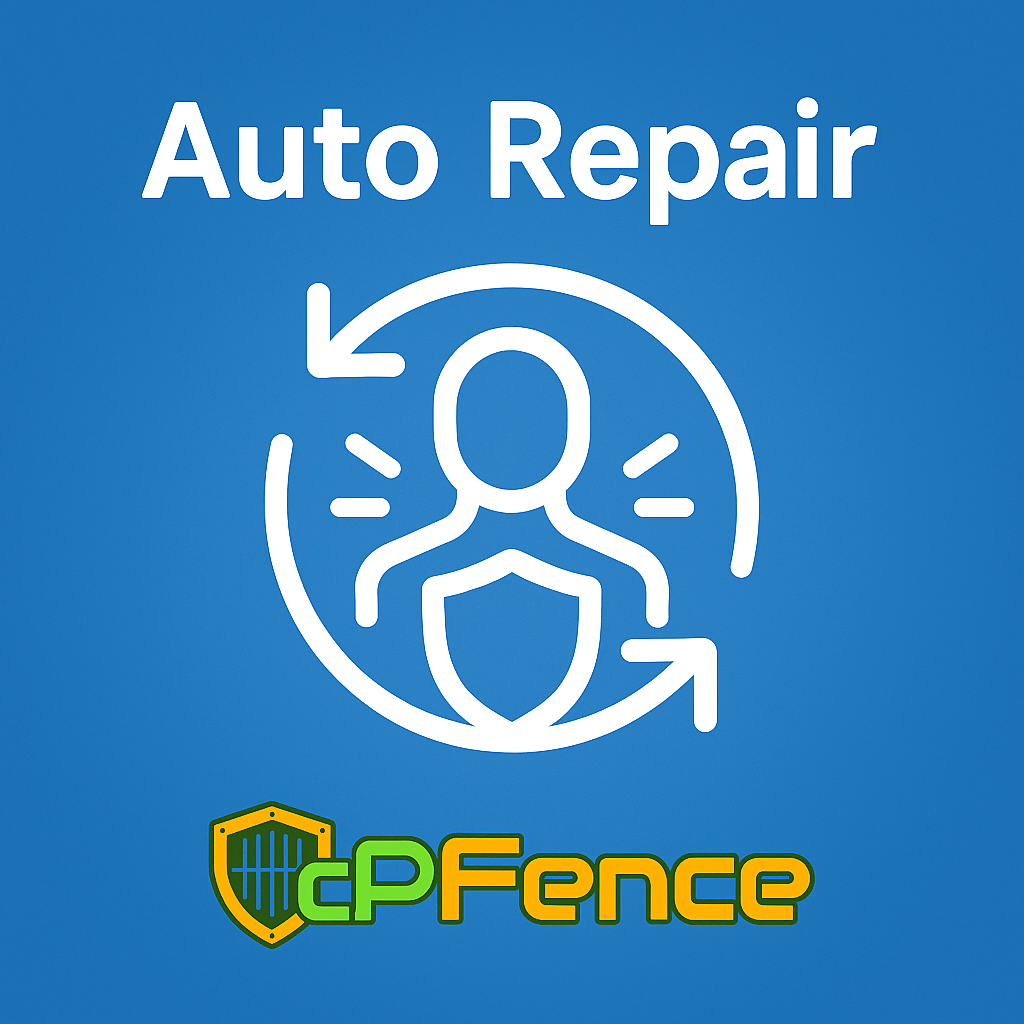

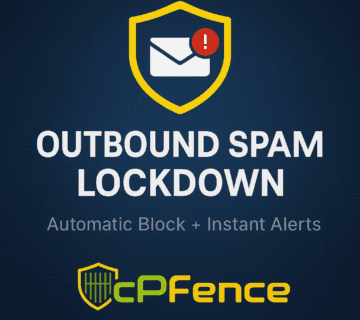

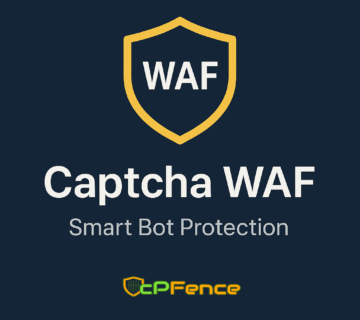

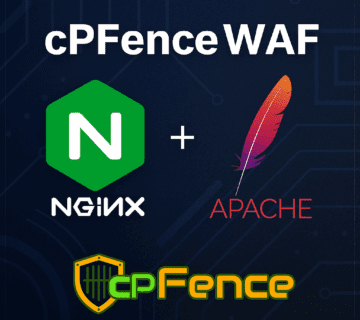
No comment