Tired of drowning in emails or missing important server alerts while you’re on the go? We hear you. That’s why cPFence now supports Slack integration — delivering real-time security alerts straight to your mobile, desktop, or even your smartwatch (if you’re that fancy).
Whether you’re sipping coffee or having dinner outside, cPFence can now gently (or urgently) tap you on the shoulder via Slack when something important happens.
Why Slack?
Because it’s Free, fast, reliable, and powerful — just like cPFence. But more importantly, Slack shines on mobile. It turns our security alerts into clean, actionable messages you’ll actually read. No more digging through your inbox or checking a hundred logs. One Slack ping is all it takes.
What Notifications Can You Get?
Glad you asked. Here’s the full lineup of what cPFence can now deliver to your Slack channel, DM, or group:
- Malware Found
Real-time alerts when malware is detected — no delay, no nonsense. - Scan Completion Alerts
Know when your full, smart, or custom scans wrap up, so you can take action (or relax). - Rootkit Detected
If something sneaky’s hiding at the kernel level, we’ll let you know. - WordPress Vulnerabilities Found
Critical plugin or theme issues? You’ll be the first to know. - Malicious Entries in Database
When bad actors hide things where they shouldn’t, cPFence spots them. - Root Login Detected
Get notified the moment someone logs in as root. You or not you? - IP Reputation Blacklist Alerts
We’ll ping you if your server lands on any major reputation blacklists. - WordPress Integrity Issues
Unexpected changes to WP core files? Yep — you’ll get a Slack ping. - Watchdog: Server Services Down
When something critical crashes, you’ll be the first to know. - Website Up/Down & Keyword Monitoring
Uptime, downtime, or suspicious keyword changes — all covered. - Resource Overload Alerts
High CPU, RAM, disk, or inode usage? We’ll buzz you before things melt. - cPFence Updated
Every time your system upgrades to a new version, you’ll get a gentle nudge. - WordPress Backup Completed
Completed backups? Success or failure — cPFence keeps you informed either way.
How to Enable It?
Simply run:
cpfence --slack-notifications-on
cpfence --set-slack-webhook
Done. Your Slack workspace just got a lot smarter.
Got 10 or 100+ servers? Use the cPFence WebUI to roll out Slack alerts across all of them in just one click.
New to Slack? Need help setting it up?
We’ve got you covered with a full step-by-step guide (with screenshots):
How to Set Up Slack Notifications in cPFence
Stay Notified, Stay Secure
Security alerts should meet you where you are — and for most of us, that’s on our phones. With cPFence + Slack, you’re never out of the loop, whether you’re at your desk or having a lunch break outside.
Give it a try. And if you haven’t yet, check out our new WebUI for even more centralized power.
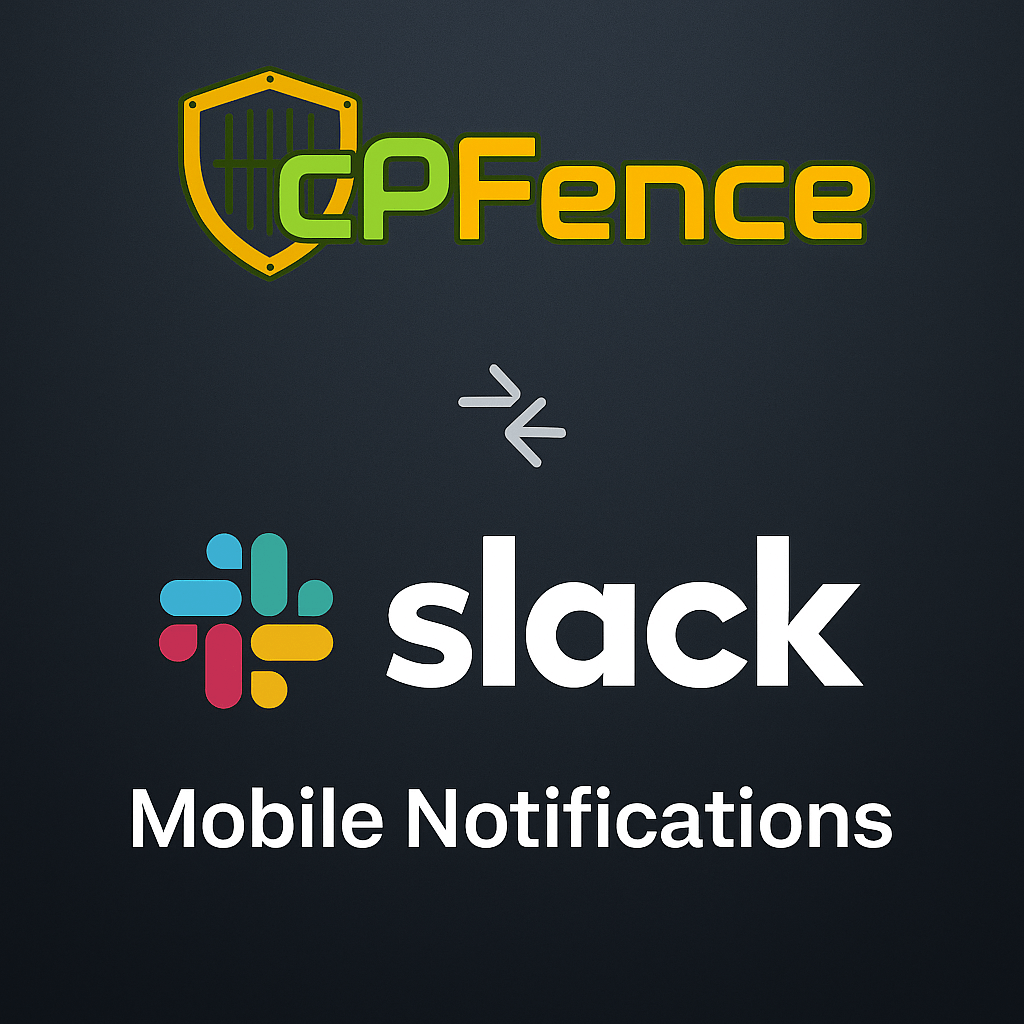
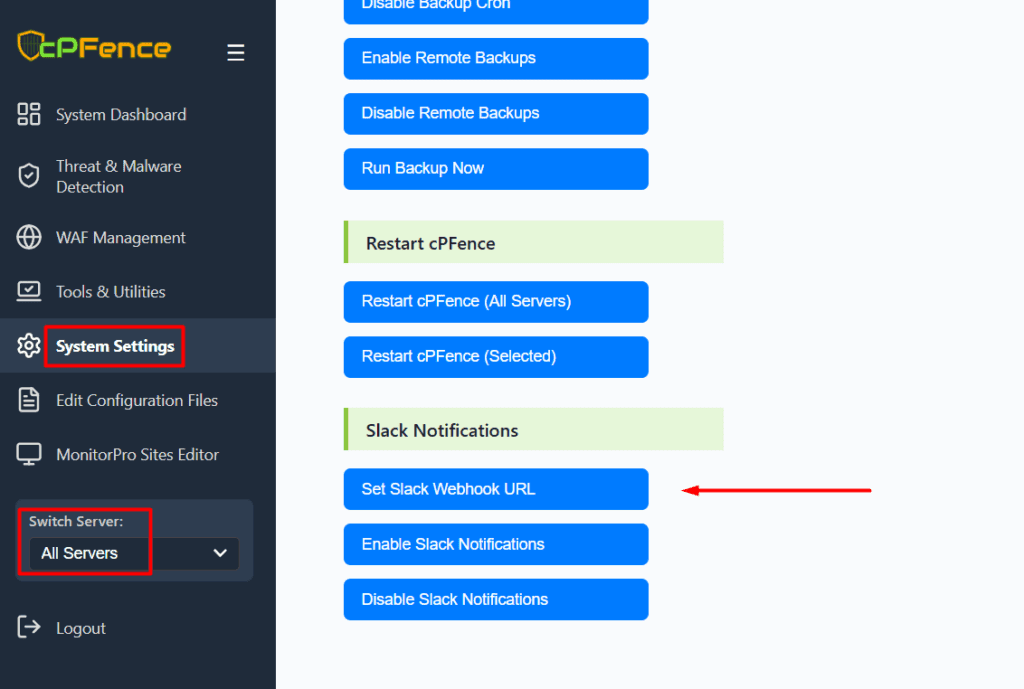

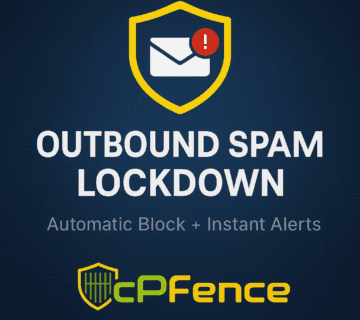

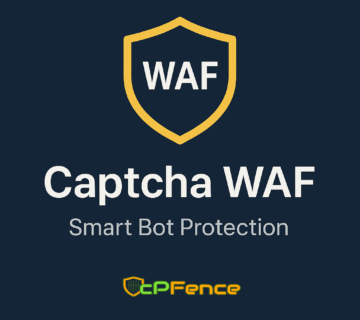

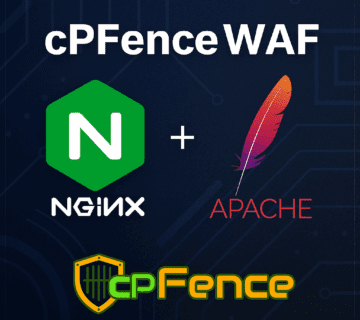
No comment